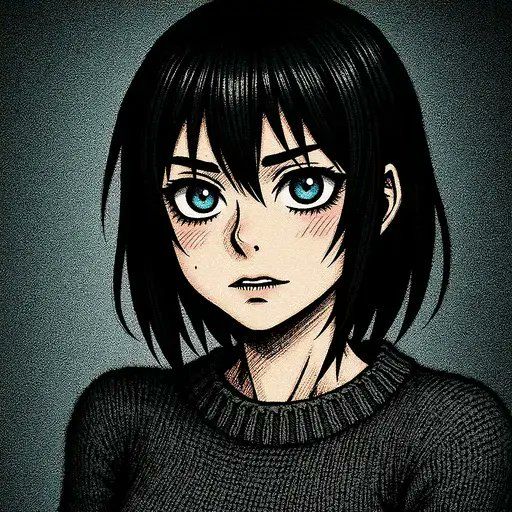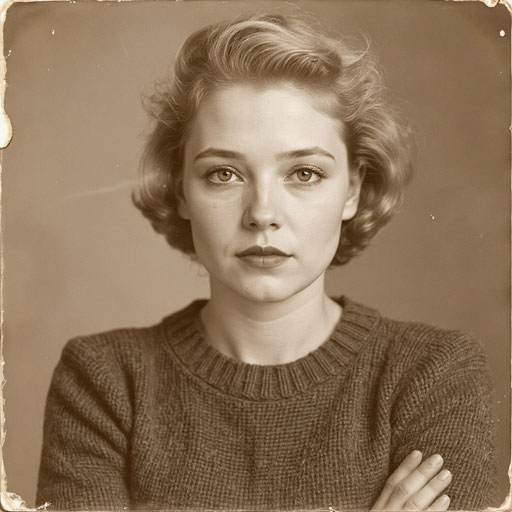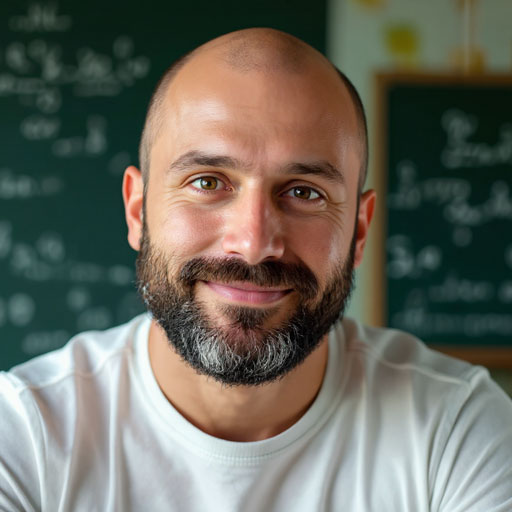AI Image Editor with Prompt
Simply describe the changes and let AI edit your photo in seconds
Sign up free to edit your photos with AI. Start with free trial credits.
AI Image Editor Examples
Photos transformed with our AI












AI Image Editing with Text Prompts FAQs
Upload your photo and tell the AI what you want to change. You can remove the background or change it to put yourself in a new scene, remove unwanted people or objects, clean up or replace text on signs, restore old family photos, try new hairstyles or hair colors, test different outfits, or redesign your room or workspace.
How it works
- Upload your image.
- Type a clear prompt that describes what to change.
- The AI applies all requested edits in one step to your original image.
Optional controls
- Multi-image: upload up to 4 photos to blend people, outfits, or products into a single scene.
- Ideas: ready-made prompts you can use as a starting point and then customize.
- Filter: one-click creative styles and realistic transformations for your image.
- Ratio: sets the aspect ratio (square, landscape, or portrait) before you apply the edit.
Pro tips
- Add constraints for consistency, for example “keep the same face and identity”, “preserve camera angle and framing”, or “keep pose and proportions”.
- When replacing text in signs or labels, use quotation marks, for example replace "SALE" with "NEW". Keep the new text similar in length to preserve layout and alignment.
Yes. Sign up to get free credits and start editing right away.
AI image processing has real costs, so we include a limited number of free credits so you can try the editor. When you need more, you can subscribe for monthly credits or buy credit packs anytime. See pricing for details.
Yes. Each image you edit uses 1 credit.
If you blend multiple images (up to 4), it costs 1 credit per image.
Free and paid credits work the same.
If an edit fails due to a technical error or is blocked by content safety filters, credits are not deducted.
See pricing for details.
PicTools.AI supports all major image formats, including JPG, PNG, WebP, BMP, GIF, and TIFF.
You can upload these formats directly with no file conversion needed before editing. High-resolution images are supported.
Yes. All images you upload and edit with PicTools.AI stay private and secure.
We don’t share, publish, or use your images to train AI models.
Each edit is processed securely and linked only to your account.
You can delete any image from your history at any time. When you delete an image, we remove it from your account and our systems.
No. PicTools.AI blocks NSFW and other sensitive content.
Prompts are flexible, but the platform isn’t uncensored and applies safety filters to block inappropriate results. Uploads that contain nudity, sexual content, or graphic violence are also blocked and cannot be edited.
Users are responsible for how they use the tool.
Yes, you can use the images you edit with PicTools.AI for commercial purposes.
Make sure your usage complies with our Terms of Use and respects third-party rights, including trademarks and the likeness of real people.
PicTools.AI is not responsible for how users choose to use their edited images.
No. PicTools.AI is an independent tool that lets you edit images with AI by describing what you want.
Some filters are inspired by well-known visual styles, but PicTools.AI isn’t affiliated with, sponsored by, or endorsed by any company, brand, or animation studio.